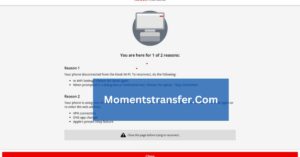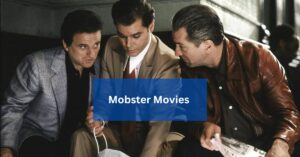Unable To Receive Message Message Blocking Is Active – Get Expert
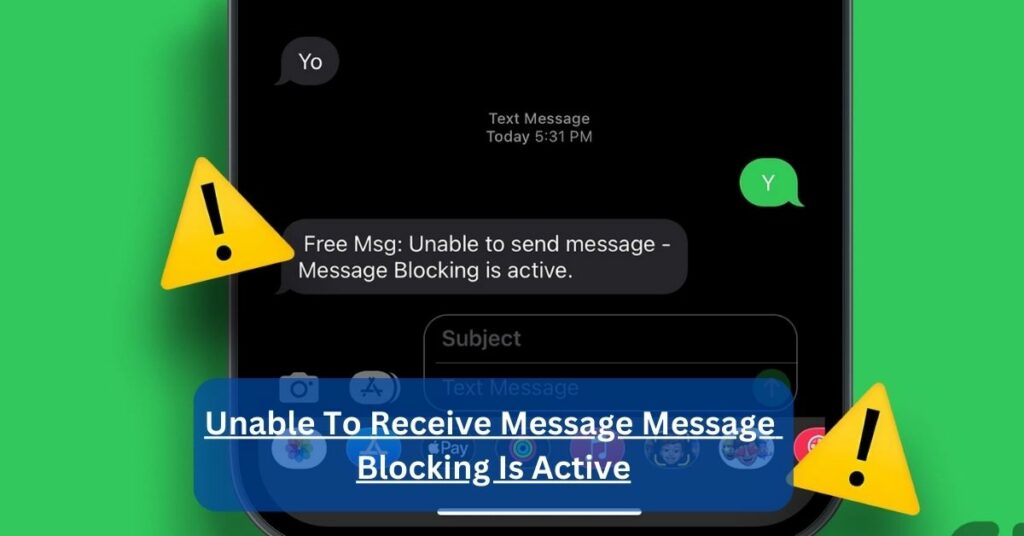
Hey there! Have you ever found yourself eagerly typing a text message, only to be met with the frustrating notification: “unable to receive a message: message blocking is active”? If so, you’re not alone. I’ve been there, too, and let me tell you, it can be incredibly frustrating.
When you encounter the error message, it can be perplexing and concerning. This notification typically appears when you attempt to send a text message to someone, but the message fails to deliver, accompanied by the error mentioned earlier in the message.
But fear not! In this article, we will delve into the depths of this pesky error, unraveling its mysteries and providing actionable solutions to get your messages flowing smoothly again.
What Does the “Unable to Receive Message: Message Blocking is Active” Error Mean?
When you see the message “unable to receive message: message blocking is active,” it might confuse you and make you worried. This usually happens when you try to send a text, but it doesn’t go through, and this message pops up.
The error message indicates that the recipient’s device or wireless carrier actively blocks incoming messages from the sender. This blockage can occur for various reasons, ranging from intentional actions taken by the recipient to settings configured on their device or network issues.
Common Causes Of The Error – Discover The Reasons Behind!
Encountering the “unable to receive message: message blocking is active” error can be perplexing, especially when you’re expecting important communication. Understanding the various factors that could contribute to this error is crucial for effectively troubleshooting and resolving the issue. Here are the common causes explained in more detail:
Blocked Number:
- Inadvertently Blocking: You might have unintentionally blocked the recipient’s number on your device. This can occur when managing your contacts or message settings, particularly if you mistakenly select the option to block a number.
- Miscommunication or Misunderstanding: Sometimes, you may block a number following a misunderstanding or miscommunication with the contact. This could happen if you misinterpret a message or if there’s a disagreement that leads you to block the other person.
Carrier Restrictions:
- Policy Enforcement: Wireless carriers often provide features that allow users to block specific numbers or types of messages. These restrictions could be part of the carrier’s default settings or implemented at the request of the user.
- Spam Protection: Carriers may implement message-blocking mechanisms to protect users from unsolicited or spam messages. These filters analyze incoming messages for suspicious content or sender behavior and block those that meet certain criteria.
- Parental Controls: Some users, particularly parents, may utilize parental control features provided by their carrier to restrict the types of content their children can access or communicate with. Message blocking can be part of these parental control settings.
Device Settings:
- Parental Controls: Devices often come equipped with parental control features that allow users to restrict access to certain functions, including messaging. If parental controls are enabled, they may inadvertently block messages from specific contacts or numbers.
- Spam Filters: Built-in spam filters on devices can sometimes misclassify legitimate messages as spam, blocking those messages. These filters analyze message content and sender information to identify potential spam or unwanted messages.
Network Issues:
- Service Outages: Temporary network outages or service disruptions by your wireless carrier can prevent messages from being sent or received. During these periods, you may encounter errors like “unable to receive message: message blocking is active” due to the inability to connect with the carrier’s network.
- Connectivity Problems: Issues with your device’s network connectivity, such as poor signal strength or network congestion, can hinder message delivery. If your device is unable to establish a stable connection to the carrier’s network, you may experience errors when attempting to send or receive messages.
Do Not Disturb Mode:
User Settings: The recipient’s device may be configured to enable “Do Not Disturb” mode, which suppresses notifications, including incoming text messages. If the recipient has enabled this feature, messages sent to their device may not trigger notifications or alerts, leading to the perception of message blocking.
Resolving The Error – Follow These Steps To Resolve The Error!
When faced with the “unable to receive message: message blocking is active” error, resolving it may require some troubleshooting steps. Here’s a detailed guide on how to tackle this issue effectively:
1. Check Blocked Numbers:
Start by checking your device’s blocked numbers list. Ensure that the recipient’s number is not mistakenly blocked. If it is, unblock it to allow messages to go through.
2. Contact Your Carrier:
Reach out to your wireless carrier’s customer support. They can provide insights into any message-blocking settings that may be enabled on your account or if there are network issues affecting message delivery.
3. Adjust Device Settings:
Review your device settings, especially those related to messaging. Disable any features, such as parental controls or spam filters, that could be blocking incoming messages.
4. Verify Network Connectivity:
Ensure that your device has a stable network connection. Check for any network outages or disruptions in your area. If necessary, switch to a different network or try sending the message from another location.
5. Restart Your Device:
Sometimes, a simple restart can resolve temporary glitches or software issues affecting message delivery. Turn off your device, wait a few seconds, and then power it back on to see if the error persists.
6. Use Alternate Messaging Apps:
If traditional text messaging continues to encounter errors, consider using alternative messaging platforms or apps. Apps like WhatsApp, Telegram, or Facebook Messenger can provide reliable communication channels with your contacts.
7. Check Recipient’s Status:
Reach out to the recipient through other means, such as a phone call or email, to confirm their status. They may have inadvertently blocked your number, or their device could be experiencing connectivity issues.
8. Update Device Software:
Ensure that your device’s operating system and messaging app are up to date. Software updates often include bug fixes and improvements that can address issues related to message delivery.
9. Reset Network Settings:
If you suspect that network settings are causing the error, consider resetting your device’s network settings. This action will remove saved Wi-Fi networks, Bluetooth connections, and cellular settings, but it can sometimes resolve connectivity issues.
10. Seek Technical Support:
If you’ve exhausted all troubleshooting steps and the error persists, consider seeking assistance from technical support resources. Your device manufacturer, wireless carrier, or online forums may provide additional guidance or solutions.
How To Send A Message Even If You’re Blocked – Learn Effective Strategies!
In some situations, you may find yourself needing to send a message to someone who has blocked you. While respecting boundaries and privacy is paramount, there may be legitimate reasons for reaching out despite being blocked. Here are some methods you can explore to send a message even if you’re blocked:
1. Utilize a Different Messaging Platform:
If traditional text messaging is not an option due to blocking, consider using alternative messaging platforms such as WhatsApp, Facebook Messenger, or email. These platforms may offer different avenues for communication that bypass the block.
2. Contact Through a Mutual Friend:
If you share mutual friends with the person who has blocked you, consider asking one of them to relay your message. However, exercise caution and ensure that the intermediary respects both parties’ privacy and boundaries.
3. Reach Out Through Social Media:
If the person who blocked you is active on social media platforms like Facebook, Twitter, or Instagram, you may be able to send them a message through those channels. Be mindful of the platform’s messaging policies and the recipient’s privacy settings.
4. Send an Email:
If you have the recipient’s email address, sending an email can be an effective way to communicate without relying on traditional text messaging. Craft your message respectfully and professionally, keeping in mind the sensitivity of the situation.
5. Seek Mediation:
In cases where communication breakdowns have led to blocking, consider seeking mediation from a neutral third party, such as a mutual friend or a professional mediator. They may help facilitate communication and resolve underlying issues.
6. Respect Boundaries:
While exploring alternative methods of communication, it’s essential to respect the recipient’s boundaries and privacy. If they have chosen to block you, it may indicate a desire for space or a need to disengage from communication. Proceed with empathy and caution.
7. Reflect on the Situation:
Before attempting to bypass the block, take a moment to reflect on the circumstances that led to the blocking. Consider whether your message is truly necessary and whether there are alternative ways to address the situation or convey your message indirectly.
Frequently Asked Questions (FAQs):
1. Why am I receiving the “message blocking is active” error?
The error typically occurs when there are restrictions or blocks in place preventing the delivery of your text message.
2. Can I fix the error on my own?
Yes, many times, you can resolve the error by adjusting your device settings, verifying network connectivity, or contacting your wireless carrier for assistance.
3. What should I do if I suspect the recipient has blocked my number?
Try reaching out to the recipient through other means, such as a phone call or a different messaging platform, to confirm their status and troubleshoot the issue.
Conclusion:
Encountering the “unable to receive message: message blocking is active” error can be frustrating, but with the proper troubleshooting steps, you can often resolve the issue and resume standard messaging functionality.
By understanding the possible causes of the error and taking proactive measures to address them, you can ensure smooth communication with your contacts. If the issue persists despite your efforts, don’t hesitate to seek assistance from your wireless carrier or technical support resources.